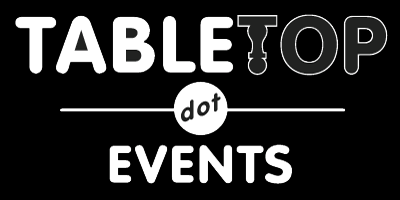PLAYER ONLINE Con Days are SATURDAY & SUNDAY Nov 20 & 21, 2021, Mountain Standard Time.
PLAYER BADGES go on sale October 31, 2021, HALLOWEEN!
DISCORD LINK: https://discord.gg/TsTuKk2
Every game will have a Voice and Text Chat on our Discord server where you will play and interact with your Game Master.
We're trying something new, using the Gather Town web app to create a more fun convention experience for you to explore and play in. Stay tuned as more info is coming. Check it out Gather | A better way to meet online.
How do PLAYERS register for events?
1) Player Badges go on sale on OCTOBER 31 at 6 AM MST (Yes Halloween!)
-You need to have set up an account with Tabletop Events (TTE), and be logged in;
-Then see the right hand menu's BUY BADGES button,
CHOOSE Your Badge Type (daily or full weekend), and complete the transaction. Includes access to our Gather Town Con Space.
SLIDING SCALE if COVID-19 hit you hard or you're a student, veteran (thank you for your service) or just need a break because money is tight, just email rpgalliancecon@gmail.com and we will get you a free Player Badge. RPGA-Con is about community not money.
Event Tickets have no cost. Each game is included in your Badge cost.
2) How to view and select the Event/Games to you want to play:
~ Go to the ATTEND menu (top left of the page),
~ Then EVENTS SCHEDULE and see all the Event/Games running.
~ Once you decide the game you want to play, click on GET button for that Game Ticket, and follow the CHECK OUT process.
WHAT YOU NEED TO PLAY ONLINE
1) Laptop/Computer
2) A HEADSET with a MICROPHONE and possibly a WEBCAM (for Gather Town or video chats), or even iPhone earbuds with the mic in it. They range from $18 to whatever you want to spend. Make sure you test your equipment out days before the game.
3) Using DISCORD :Register for a free account with DISCORD and join the RPGA-Con’s Discord server.
DISCORD LINK: https://discord.gg/TsTuKk2
a) You can run DISCORD in your web browser OR use the Discord APP. We suggest you set up both. Usually if one is NOT working then you can quickly switch to the other. As a 3rd safety precaution, download Discord to your cell phone.
Once in Discord by whichever means, check if you have your PUSH to TALK setting on, this only works on the Computer APP. Basically go to the lower left of the screen, click on GEAR icon for USER SETTINGS -> In your User Setting look on the left menu for VOICE AND VIDEO click on this, now in your VOICE window go down to INPUT Options and Chick on PUSH to TALK, under that is a window to program what key you will use for Push to Talk, click you mouse in that window, and click on your chosen key (I use the SHIFT button myself). That's it. Now you mic is only LIVE when you push on the key and then you talk. So eating a cookie, no problem no one can hear you chew unless you Push to Talk. See how to do that here:
https://appuals.com/enable-configure-push-talk-discord/
b) CHECK YOUR MIC: On the bottom left side of your Discord window you see your avatar mic and GEAR icon for your USER SETTING, click on the Gear, now you're in your user settings window, on the left click on voice and video, now your in that window and will see a MIC TEST section, click the LETS TEST button and start talking, if nothing happens then you need to check you microphone setting on your computer itself. Make sure your mic is turned ON.
4) LINKS to GAME: Once you receive your links to your game from the Game Master, log in and let them know you are there and if you have any trouble. We are suggesting to Game Masters to send links 2-3 days before the game so you can do so. Once you receive your links to your game from the Game Master, log in and let them know you are there and if you have any trouble.
5) Using ZOOM: If your Game Master is using Zoom you can join through your web browser or download the Zoom app here: https://zoom.us/download.
6) ROLL20: Sign up for a FREE Roll20: account here: Roll20
Your Game Master will send you a link to click on and it will take you to the game in your web browser (GOOGLE CHROME or FIREFOX work best), then click on the LAUNCH GAME button and start to play.
WARNING: GAME START TIME IS THE TIME WE START PLAYING, if you have not set up your mic then you may miss out on playing because we are not spending play time on technical set up time. The GM will be online at least 15 minutes before game time to help you. If you are late and not prepared that is on you, don't expect the rest of the game crew to wait.
NEED HELP? Contact the RPGA-CON team on Discord at our HELP DESK or email us rpgalliancecon@gmail.com .
Last year's 3 day Online Con was a Blast! Check out our wrap up party for the war stories!!