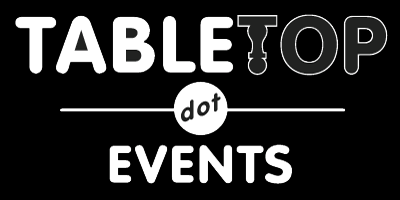Question 1) What level of character will be used?
Answer: Each Game Master should have that info listed in their event description. If not email us the game and we will clarify with the Game Master for you.
Question 2) I haven't played this kind of game before, is it beginner friendly?
Answer: Unless listed in the event description otherwise, all games are beginner friendly and the Game Masters expect new players to their game systems and want to spread the love of it to you, so yes! they are very beginner friendly.
Question 3) What should I bring?
Answer: The Game Masters should have pencils and dice for you. We will have extras available too, so come looking for a fun day!
Question 4) Can I bring my own food and drinks?
Answer: No outside food is allowed. Dickens Pub is giving us the space for free for the entire day but they still have to pay their staff and cover their costs so please come and support them by having lunch.
Question 5) What about parking?
Answer: There is some free parking on the street on Sundays and a paid parking lot NORTH (behind) of Dickens that is $5.00 for the entire day. Also Dickens is two blocks from the LRT.
Question 6) How do I pick a game?
Answer: Read the event descriptions that should have the adventure hook and find one that appeals to you. Most have links to the game's publisher for more info on the game system and setting. SEE Question 8 for how to GET a Game Ticket, which is really just reserving your seat at a particular game.
Question 7) Can my spouse/partner/friend come watch?
Answer: IN-Person is a Yes they can come watch and hang out with you. But you can't share the Player Badge. Every person has to have their own Player Badge and these are non-transferable. Its why we brought the cost down as low as we could so it was affordable. Please don't bring any OUTSIDE food or beverages ( we want to support our venue).
Online- NO and access to the Gather Town con space is limited as it cost us money per user and per day.
Question 8) I bought my Player Badge how do I save a seat at my favorite game?
Answer: Got the top menu bar, -Click ATTEND-Click EVENTS SCHEDULE- then scroll and look at the event titles, for more information CLICK on the EVENT TITLE, you'll see the description of the Event details, including a short description, CLICK READ MORE for the long description if there is one. If you want to pick this game go back and -Click on GET a ticket. - Complete the Check Out process all the way to have those events tickets finalized (remember tickets cost $0, so this check out is just how Tabletop Events is set up).
Question 9) Do I need to print my own badge?
Answer: NO, each Game Master will have a list of the Players who GOT tickets for their games. They will check you in at your game table.
Question 10) Will there be Badges/Tickets available at the Door for the IN-Person event?
Answer: ONLY if there are still empty seats for the games. We want to fill the tables up. So check back on the Nov 20 and see if any games still have tickets BEFORE you come down. IF we have spots available they will be $8 CAD cash at the Door.
Question 11) I bought a Player's Badge but didn't GET a Game ticket to the games I wanted to play. Can I still come and play?
Answer: ONLY if there are spots available. The Refund deadline is Nov 20 at 1PM. So there may be last minute availability so keep checking the schedule.
Question 12) How long does a game take?**
The Game Master’s will list the duration and the event has a start time. Check these and make certain you can play the entire game. Game Masters put a lot of work into these events so please respect their time and effort.
Question 13) How do I get the link to play on the games?**
The Game Masters will email players the links before the game day, to avoid spamming we are not listing them directly. We recommend Game Masters do this at least 2 days before the game day and no later than 2 hours before the start time.
Some Game Masters may post the links in the Game's Discord text chat on our server so keep checking there for updates from your Game Master.
Last resort go to the HELP DESK on DISCORD and ask one of our awesome volunteers.
Question 14) How do I prepare to play?**
ONLINE: At least 2 days before the con we suggest you connect with your Game Masters about Characters, TEST your equipment, especially your microphone on the app or venue the game will be played on and make sure it works. Ask your Game Master for help if it doesn’t so you have a few days to sort that out. If you aren’t ready to play at the game’s start time the Game Master has every right to start without you as time is limited. Most games will use the DISCORD app so sign up for a free account and learn how to use it. Other games use the Roll20 website, which also has a free account. Other virtual tabletop apps the GM will post in their game descriptions.
IN-PERSON GAMES- These will still have a Discord voice and text chat to use before Game Day to interact with your Game Master.
EMAIL- The Game Masters are asked to provide an email for Player communication. See the event description for it.
ONLINE Events & Games
1) When will event schedule and registration be live?
The event schedule can be seen at any time but check back often as we add more games, but Player Badge sales go live on October 31, 2021, once you have a Badge you can reserve your seat at the games you want by GETTING an event ticket.
2) What platform will you be using for games and how much will it cost?
Game Masters and event organizers can choose what platform they are most comfortable with to run their games. Some of the platforms being used are: Roll20, Zoom, Tabletopia, Discord, Google Hangouts, Tabletop Simulator, Fantasy Grounds, etc. Your chosen platform will be listed on the event description to help attendees know which platform they will need to play or demo your game. There will be no charge for most games or events. We will also have a Voice and Text Chat for each individual game where you and the Game Masters can connect and plan your game.
3) Will there be someone to help with character building?
If Game Masters are allowing Player created characters then that Game Master would be the person to assist in building those with you. MOST games will likely use pre-generated characters that the Game Master makes up before the game so it is easier for them to set up on their online venue. It is totally up to the GM running the game.
4) What equipment do I need?
Usually you need a computer or laptop, a microphone or head set with a microphone for the voice chats, some may need a webcam for video chat games, you may need to set up a Roll20 free account here: Roll20 And/Or a Discord (for voice chat), free account here: Discord | Your Place to Talk and Hang Out
5) How do I get a seat for the game I want to play?
Got the top menu bar,
-Click ATTEND-Click EVENTS SCHEDULE
- then scroll and look at the event titles, for more information CLICK on the EVENT TITLE, you'll see the description of the Event details, including a short description, CLICK READ MORE for the long description if there is one. If you want to pick this game go back and -Click on GET a ticket. complete the CHECK OUT transaction. Tickets are only held in the shopping cart for 2 hours. If you don't go complete the CHECK OUT transaction, you will lose those tickets.
Game Masters & Event Organizers
1) How do I submit games?
[On our Tabletop Event site Game Master page.] https://tabletop.events/conventions/rpg-alliance-nov-20-21-2021/pages/game-master-info
OR after October 1, 2021, look to the RIGHT side menu and the SUBMIT EVENTS button. Click on that and it takes you to the SUBMIT EVENTS page. You will see a GREEN button called NEW SUBMISSION, click on that. Choose an Event Type (Online or In-person Role Playing Games OR Panels).
Then fill out all the information requested The deadline for Game Master Submissions is November 18, 2021.
2) Will I receive any perks for running an event at RPGA-Con?
Yes, Game Master’s get a FREE GM Badge that allows you to be a player at other games for free all weekend. We will also have specific prizes set aside for Game Masters only!
3) Can you help me set up online?
Yes, we have a Discord server for you to use. Each Game will have its own Voice and Text Chat channel on our Discord server all for you to use, post, pin messages and content to your heart's content. Email us what you want to do and we will try and help set you up. If you want to run other online platforms then unfortunately we can’t assist.
GATHER TOWN INFO
We made an entire Gather Town help page see under the ATTEND menu.