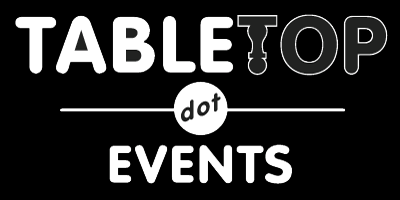Many of you have used Meetups or Geeklists to schedule games at conventions. This system is very similar. We do have some guidelines and you can click the links below to get to the appropriate section:
Questions about any of the below, please contact events@boardgamegeek.com.
General Guidelines for Hosts and Attendees
- All hosts and attendees must read and abide by the Code of Conduct.
- All hosts and attendees must read and abide by the COVID Protocols
- All hosts and attendees must have a badge to attend BGG.CON 2021 to either submit an event to the Attendee Scheduled Games or to attend the Attendee Scheduled Games.
- Attendees choosing to participate in Attendee Scheduled Games will not be able to "double book" themselves for multiple Attendee Scheduled Games either as a host or as a player. To view your schedule, go to Attend > My Schedule and you can see your schedule on a timeline view and scroll to the bottom to see events you are hosting or are participating in.
- We recommend all users allow TTE to contact them so you can receive email notification when your event is scheduled or a group message from your event host. Go to your account and at the question "Organizers sometimes need to know your email address to contact you about events you've submitted, or to identify ambiguous names. Will you allow all organizers to see your email address?" make sure you have specified "Organizers are allowed to see my email to identify and contact me."
TTE Accounts and Hosting/Acquiring tickets
If your badge is listed under your personal TTE account, then you are able to Host an Attendee Scheduled Game or Acquire tickets (i.e. seats at the table) for games in which you would like to participate.
However, if your badge is still listed under a friend's account (who originally purchased the badge), you cannot host or buy tickets. In this case, your friend can be the one to "host" the game and/or acquire tickets for events at the convention. Or, you can have your friend transfer the badge to your TTE account. This will move control of hosting and ticket acquisition to you. See TTE's "Friend System" for instructions.
Hosting a Game (i.e. Submitting an Event)
Questions you will see in the submission process:
- MR (Event Type)/MO (Event Type) - (MR = Masks Required; MO = Masks Optional) As the host, you may determine the mask requirement for your event. BGG Events Staff will schedule the event in an appropriate room based on this designation.
- Event Name - Game Name
- Preferred and Alternate Start Times - We will do our best to schedule your game based on your preferred Start Time, but please have an alternate start time available.
- Duration - Allow enough time for setup, play and cleanup for your event. Be mindful of others that have been scheduled into the table before or after, so please start and end on time.
- Max Tickets - This is the number of players for the game. Note - a ticket (table seat) is NOT automatically saved for the host of the game. So if the host wants to also play, set the number of tickets equal to one less than the total number of players. Alternatively, set "Max " to the total players and then try to get a ticket once the event is schedule. However, since there is some lag (up to a few days) from when the event is submitted to when it is scheduled, there is the possibility seats/tickets will "sell out" before you get yours.
- Age Range - It is possible that teenagers (13+) will be attending. Please choose the age group that you are comfortable with.
- Minimum Experience Required - Choose experience level for your game.
- Public/Private - Some games are organized outside of TTE - via Geeklist, local game group, etc. This question is designed to tell attendees that seats at the table are either open to the public (Public) or are designated for a specific group of people that have organized themselves separately (Private). A Private game still allows these attendees to get a ticket for the game already arranged and have it show up on their schedule. If someone signs up for a "Private" game, you as the host you need to contact BGG Events Staff to contact any individuals to remove themselves from the event.
Follow these steps to submit an event:
Go to Host > Submit Events, and follow the prompts to create the event.
After the event has been submitted for approval....Allow up to one week for approval and scheduling from BGG Events Staff. We will be reviewing the applications to determine best location/table based on type of game, number of players, mask request, time availability, etc.
After your event has been submitted, you may check the status of your events through Host > Events I am Hosting. You can edit and update information within the event.
As seats fill up for your game, you may message the event's Attendees through the Event's messaging button on the event page. Messages should include information regarding any specifics related to your game such as game editions, rules errata, expansions being used, and so forth. Please note this is a GROUP message from the email associated with your TTE account. Replies to your GROUP message will go to you. So if you want to message individual attendees, you may want to request individual email addresses. For privacy reasons neither BGG Events nor TTE will provide email addresses of individuals with tickets to your event.
Cancelling an event - Circumstances may determine a need to "cancel" the event. Email - (events@boardgamegeek.com.), so we may cancel the event and remove it from the visible schedule.
Acquiring a ticket
To acquire a ticket (a seat at the table) for yourself, your badge to BGG.CON must be tied to your personal TTE account or you need to coordinate with the person that purchased your badge to get tickets for you. See above TTE Accounts and Hosting/Acquiring tickets
- Click Attend > Event Schedule
- Use the filters to sort the events (those above the listings). Filters can be added and removed by shading/unshading options below the listings. Once you find the event you want to participate in you can click on "Get" or the event name/number to get more information. Please make note of Mask requirements (MR = "masks required"; "MO" = "masks optional" and other notations (age, experience, private/public, etc.)
- Click "Get" or "Get Tickets" to add a ticket to your "Cart".
- Repeat the above for all events you are interested in participating in.
- When finished, click on the "checkout" button to finalize the process. All tickets are free so you should not be asked for payment during the checkout process, but until you finish checking out you do not yet have the ticket secured.
Removing ticket: - Go to Attend > My Schedule > Scroll to Tickets for Badge. Then click "Delete" next to the ticket you would like to remove.
Waiting List: You are allowed join the waitlist for a game/event that is full. If a seat opens up, everyone on the waitlist will be notified of the opening and the first one to respond will get the open seat. Thus this is not really an ordered waiting list - it's a notification list for when a ticket becomes available - the first person to checkout with the ticket will get it.
No double booking: The system will not allow you to book two games/events at the same time.
Questions about Attendee Schedule Games, please contact events@boardgamegeek.com.