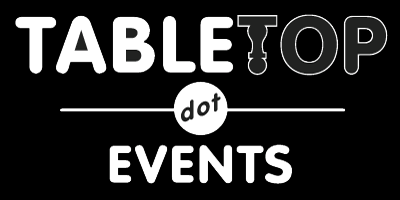1, Log in to your tabletop.events account and go to the RAGECON convention.
2. Choose “Attend” on the menu and select “Events Schedule”.
3. This will take you to the current list of events that are scheduled. Please remember to check back often as we update the schedule with new events all the way up to the convention dates.
4. Browse the schedule. You can use pull down menus to customize your view of the Events. Click on the Event name you would like to register for during the convention.
5. On the right you will see a button that says “Get ticket for [YOUR BADGE NAME]”.
*Tabletop.Events uses the word Ticket for all of the scheduled Events even though a physical ticket is not required.
6. Click the Get button and the event will be added to your cart. Go back to the schedule and add any other event you would like to attend in the same way.
7. When you have added all the events you would like to attend, simply go to your cart and hit the “Check Out For Free” button and you will be signed up! A few Events have an additional charge. This charge will show up in your cart and you will need to purchase those when you checkout.
Note - If you forget to CHECK OUT the games you selected will not be added to your schedule.
The events you signed up for will be listed under your “My Schedule” (Make sure you click your badge to view!). This will be helpful during the convention to remind you of the dates and times of your scheduled events.