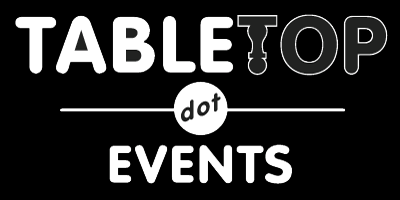Thank you for considering to volunteer in the BGG Library. We look forward to our attendees' help every year. This is a new system so PLEASE READ THIS CAREFULLY.
Below are the simplified instructions. For more detail, click on the appropriate links.
Requirements:
- All individuals age 13 or older that would like to use the TableTop.Events system to volunteer in the library MUST have a registered TTE account.
- Your BGG.Spring badge must be visible/attached to your TTE account. If your badge is still listed under a friend/family member's account (who originally purchased the badge), you will not be able to sign up to volunteer until you are on-site. Or, you can have your friend transfer your badge to your TTE account. This will move control of your badge, volunteering, acquiring tickets, etc. to you. See TTE's "Friend System" for instructions._
- Age/Parental requirement for Minors
- Age 13-17 may volunteer in the library by themselves with Parent/Guardian permission. Parents/Guardians, BGG Staff may contact you to verify authorization of volunteer signup if your 13+ child chooses to be in the Library.
- Age 4-12 may come with a parent who is signed up to volunteer.
- Sign up for a shift - See written instructions below or Tabletop.Events instructions
- Be on time for your shift
- Be kind and respectful to all who enter the library - See Code of Conduct
Responsibilities:
- Check in/out games
- Notate missing pieces within current listings
- Match missing game pieces to games
- Unpack/pack up library
- Overall security of the library
Instructions to Sign Up:
General Instructions
Volunteering in the Library is a 3 step process:
- Have a purchased badge tied to your Tabletop.Events Account.
- Fill out and Submit application. Upon approval....
- Follow the link in your approval email or Go to your application and Choose Shifts. Click Volunteer next to the shifts you are wanting and then click "Submit" at the bottom of the page.
You will not be able to choose shifts that have already been claimed by others.
You are not able to sign up for shifts for other individuals whose badges are tied to your account. Those individuals will either need to have their badge tied to their own Tabletop.Events account, or stop by the Library and sign up onsite.
If you need to make changes to your shift schedule - Email events@boardgamegeek.com.
You can also see your full schedule including ticketed events and shifts by going to Attend > My Schedule