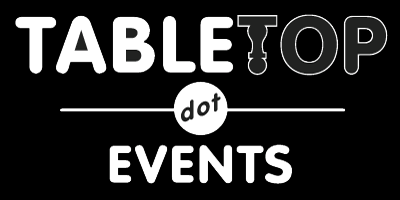- What is the Virtual Flea Market?
- Where is the List?
- How Can I Search the List?
- Can I Request a Specific Game
- Do I Need a Geek Game Days Badge to Participate?
- How Do I Get a Table?
- What is an Easy Way To List My Games?
- What are the Step-By-Step Instructions for Listing a Game?
- What Are the Step-by-Step Instructions for Bidding on a Game?
- What are the Step-by-Step Instructions for Requesting a Table?
What is the Virtual Flea Market?
The Virtual Flea Market is an event to buy, sell, and trade games at Geek Game Days tabletop conventions with a meetup on Saturday, August 3rd, 2024 from 10am-11am in Arlington, TX inside the Bob Duncan Center. (Note: Sellers should arrive at 9:00am to register and set up their games.)
Where is the List?
It is a Geeklist on Boardgamegeek.com.
How Can I Search the List?
There are two options:
Can I Request a Specific Game?
Yes! There is a Geeklist just for that!
Do I Need a Geek Game Days Badge to Participate?
Yes. You must have a badge to enter and participate as a buyer or seller at this meetup.
Note: You are welcome to post your games in this VFM for Geek Game Days and meetup at another location, game store, or game night. Otherwise, a Geek Game Days Day Pass is $20 and you can meet inside with air conditioning to exchange your games!
How Do I Get a Table?
Tables (around 25-30) will be assigned to Sellers based on volume of games sold by Sellers around 7-10 days prior to the meetup. See below for the step-by-step instructions to request a table.
What is an Easy Way To List My Games?
Tag your games for sale in your BGG collection as "For Trade" and then use Eric Bettan's Posting Tool.
What are the Step-By-Step Instructions for Listing a Game?
Go to the Geeklist on Boardgamegeek.com.
Under the header, click on the Add Item (+) button.

Select "Board Game".
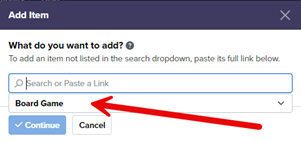
Enter the name of your game.
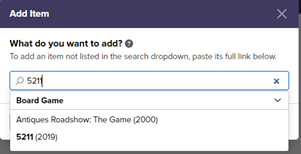
An image of your game will be generated. Note: You can change the image by clicking the "Change Image" button. Click "Continue".
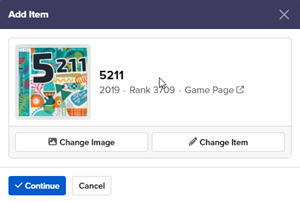
Type a description of your game and please include the following: **
- Price
- General Condition
- Shipping Availability
- Available for pickup at the VFM or outside the VFM
- Your general location in DFW
- Payment Types accepted, like Cash/PayPal/Venmo, etc.
Check the Box for "Subscribe to GeekList Item" to get notifications for comments on your game.
Click on "Save" at the bottom of the page to post your game.

What Are the Step-by-Step Instructions for Bidding on a Game?
Go to the Geeklist on Boardgamegeek.com.
Below the game name and description, click on the "Comment" button.
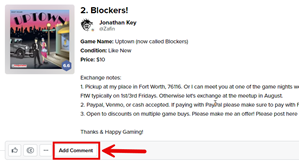
Type in your offer in the new field below the game name and description. Check the boxes "Subscribe to GeekList" or "Subscribe to GeekList Item" as desired.
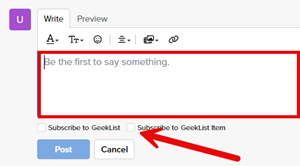
Click on "Post" at the bottom to post your comment.
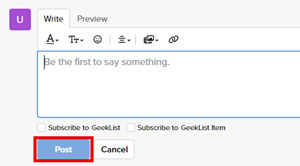
What are the Step-by-Step Instructions for Requesting a Table?
On the Geek Game Days 2024 Convention menu, click on "Host" and then click on "Submissions".
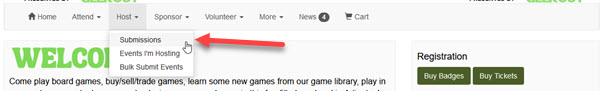
On the "Submit Events" screen, click the "New Submission" button.
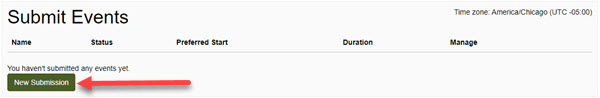
In the "Event Type" drop-down list, select "VFM/Bazaar Table".
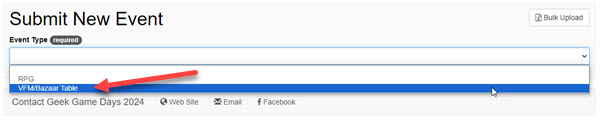
In the "Event Name" textbox, enter your name.

In the "Preferred Start Time" drop-down list, select "Saturday at 9:00 AM".
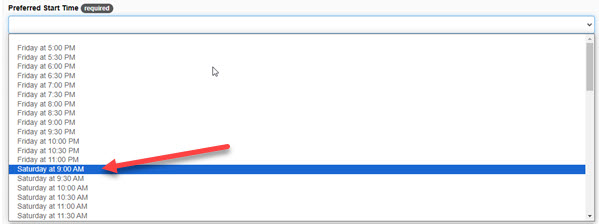
In the "Duration" drop-down list, select "1 hour".
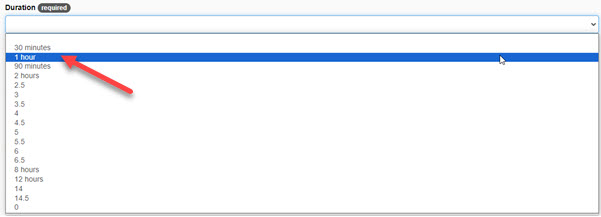
Leave "Max Tickets" and "Spaces Needed" at "1".
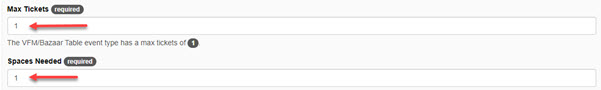
In the "Age Range" drop-down list, select "All Ages".
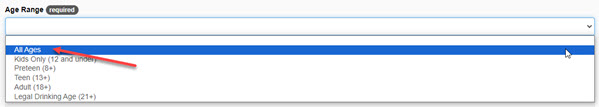
Click the checkbox to agree to the event submission rules.
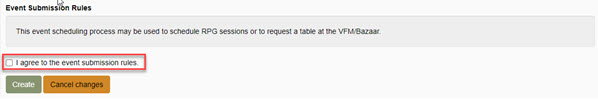
Click the "Create" button.