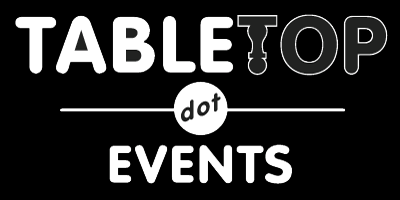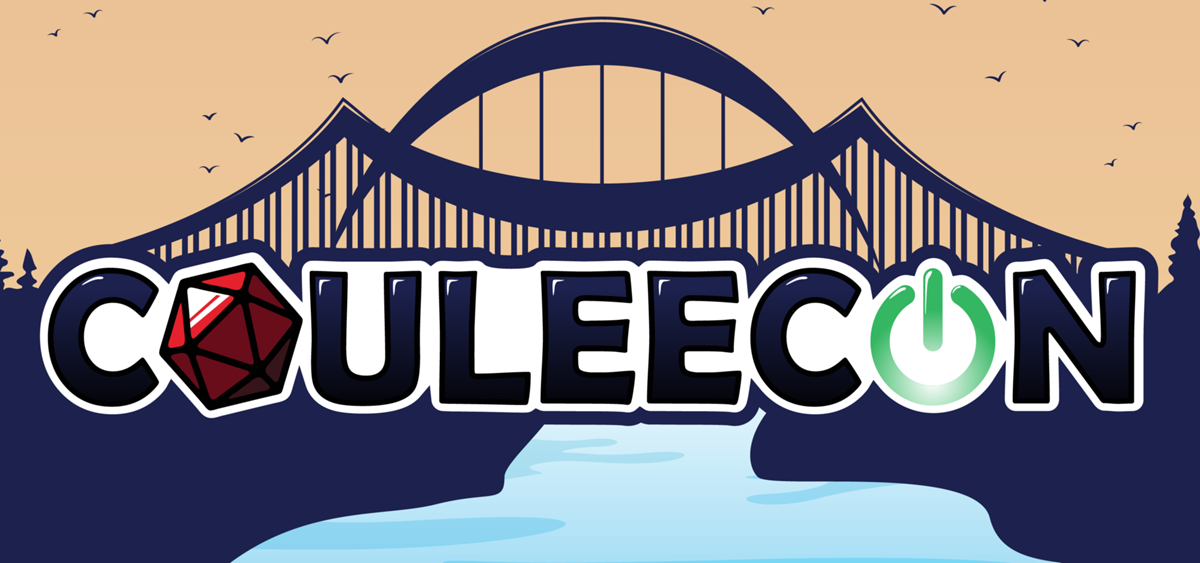
This page is intended as a guide for anyone trying out an online convention for the first time. It provides information and ideas to help get you started. If you don't see an answer to your question on this page, you can search the rest of couleecon.com, ask in the Coulee Con Community Facebook Group, the Coulee Con Discord Server, or email coordinator@couleecon.com.
General Information
Event Scheduling
As with an in-person convention, we need a system to events, tickets, and badges. We will be using our online system for this purpose. We encourage all attendees to host at least one event over the weekend. To host, just submit the event. Once approved, your event will be added to the schedule! If you schedule at least 8 hours of approved individual events over the weekend, we will give you a free badge.
Communication
GMs can use the built-in tools on our website to message attendees who have reserved a ticket as well as people on the wait list. Additionally, every scheduled event will be assigned a chat and voice channel on the Discord server for use during the assigned time slot.
Discord Server
Making an online event work requires good communication. We are using the Coulee Con Discord Server as an online space for communication. On the server, you will find channels for announcements, tech support, vendors, and every approved event in the schedule. The server is divided into categories with multiple channels in each category.
- INFORMATION: This is the information hub for the convention. It is the place to report issues (#tech-support, #no-shows), read announcements (#announcement), enter daily drawings (#daily-drawing), find players (#looking-for-players), and chat with others (#lobby).
- VENDOR HALL: This is where to go to interact with vendors. Every vendor has their own channel.
- BOARD GAMES: Channels for board game events.
- RPGS: Channels for rpgs events. -SEMINARS: Channels for seminars and workshops. -VIDEO GAMES: Channels for video game events. -MINIATURES: Channels for miniature events. -OPEN GAMING: Channels for pick-up games. They are available on a first come, first serve basis. TOURNAMENTS: Channels for scheduled tournaments.
Once an event is approved, it is linked to chat channel and and voice channel on the Discord server. These channels serve as a virtual table for the GM and the players to communicate. Just like at an in-person convention, these virtual tables are reused over the weekend for different events.
Click here for a video tour of the server.
Tech Support
If you encounter issues during the convention, post in the #tech-support channel on the Coulee Con Discord Server.
Online Event Ideas
How does one run an game online? The answer is, it varies with the kind of game. The information below is intended to help get you started.
Board Games
There are a number of different options to run board games online. Check out this list on Board Game Geek. A few to highlight: Board Game Arena and Tabletopia are free websites with libraries of board games that can be played in a web browser. Tabletop Simulator is a sandbox program that can be used to run a variety of different games. All players must own a copy of Tabletop Simulator to play. The person hosting must also own any downloadable content.
Other game publishers may have online versions. For example, Codename
RPGS
There are many ways to run and rpg online. Depending on the game, GMs may choose to run games in the assigned discord chat and voice channels or a video conferencing tool (e.g., zoom, google hangouts). There are online virtual tabletops that are geared toward rpgs including Roll20.net, Fantasy Grounds, and Astral Tabletop that provide tools for playing rpgs. Additionally, sandbox environments like Tabletop Simulator can be used to run rpgs.
Seminars
Miniatures
Tabletop Simulator is a sandbox program that can be used to run a variety of different games. All players must own a copy of Tabletop Simulator to play. The person hosting must also own any downloadable content. For example, here is a video giving an overview of how to play Warhammer 40k.
Video Games
Other Ideas
Run a game of Werewolf using Zoom or similar service.
Miscellaneous
Vendor Hall
Every vendor will have their own channel on the Discord server. We have a wide variety of vendors in our Vendor Area, selling things from games and gaming supplies to books and artwork. See the full list of exhibitors and vendors here.
Daily Drawings
Each day of the convention, there are daily drawings for free prizes. All drawings will take place on the Discord server in the #daily-drawing channel. Each drawing will appear as a separate post. To enter, you will need to log in to the server, navigate to #daily-drawing, and then click on the tada emoji for the individual drawing. If you win a drawing, you will be asked to provide your badge number. Players can win a maximum of two (2) drawings during the weekend. We have prepared a short video showing how the drawings will work