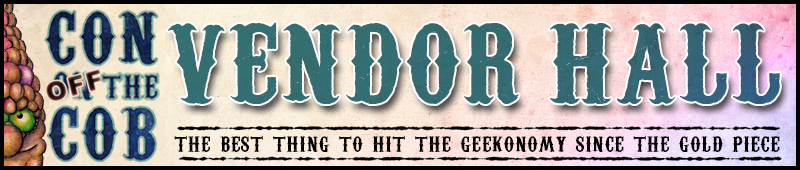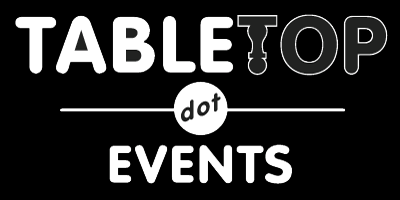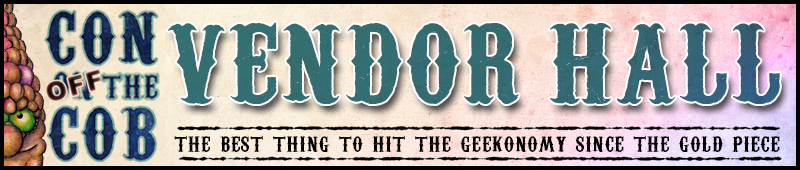
THE CON OFF THE COB VENDOR HALL
Economy got you down? Ogres pillaging your treasure horde? Provisions low? Need to stock up on the geeksentials? No worries. The Mother of All Marketplaces at Con on the Cob has your back. It’s the one-stop-shop for all your geekular needs. Games, art, clothing, jewelry, DVDs, stuffed animals, toys, collectibles, music, dice and just about everything else on your geek wish list can be found here. It’s the best thing to happen to the geekonomy since the invention of the gold piece.
Visitors can interact with vendors, either by text or video, peruse virtual stores, buy wares, watch demos, participate in events, and stock up on provisions for the coming winter and whatnot.
Most vendors are welcome (see below). The emphasis is on games, cosplay materials, and stuff related to gaming, fantasy, horror, sci-fi, roller coasters, and general weirdness and geekiness, although we encourage anyone with wares to monger to monger their wares.
Things that are not welcome in the Con OFF the Cob Vendor Hall: Big box stores, things completely irrelevant to the theme (refrigerators, for example), Direct sale items (tupperware, etc...), items of a non-satirical political nature, anything that promotes or endorses racism, homophobia (gaycism), or unironically being a jerk to other people are not invited. If you have questions about whether or not your items are appropriate please email someone.
HOW TO NAB A VENDOR HALL SPOT
NEW THIS YEAR- All Vendor Hall transactions, including purchasing spot fees and channel creation, will take place in the Discord server. We will not be using Tabletop.events to process these transactions. This does NOT apply to Con ON the Cob - transactions for that convention will continue to be processed on Tabletop.events.
Participation in the Con OFF the Cob Vendor Hall is simplicity itself. Simply follow the steps below to begin your vendoring journey.
- Join the Discord.
- Follow the Get Started guide steps.
- Click on Server Shop at the top of the server, underneath Channels and Roles.
- Purchase your Badge.
- Read the Vendor Hall Information guide by clicking on Server Guide at the top of the server - this will tell you how to set up your own vendor channel.
From there, you will be able to moderate the channel, post an unlimited number of images, interact with fans and visitors, sell your jazz, perform live demonstrations, and basically curate your own online vendor booth.