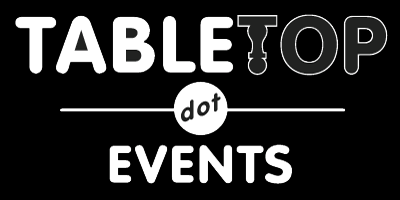
Tabletop.Events is ©2015-2026 BoardGameGeek, LLC. All rights reserved.
Payment in Full for all Merchandise (cabins, excursions, amenities) is required by February 12, 2024, unless otherwise stated.
To ensure you have purchased all of the necessary items to join Podfather - The Cruise, here's a quick way to verify your status.
If you do not see a deposit item with a cabin number, you may not have a cabin reserved for you, please review the cabin availability to choose your cabin.
If you do not see a remainder item, then you need to make the final payment for your cabin. The remainder to choose is based on cabin category (Interior, Balcony, etc.) and number of individuals in that cabin (the "occupancy"). Go to the Merch section and find the Remainder item for your cabin category and choose the version that matches your occupancy. For example, if you have an ocean view cabin with 3 people in that one cabin, the remainder you need to purchase is "Ocean View Remainder (Triple)". If you purchased multiple deposits (i.e. multiple cabins), each cabin requires a separate remainder.
Remember:
Using the same login process as listed above, click on your badge and scroll down to Merch for badge #XX. Review Excursions, wifi, transfers, travel protection, etc. to verify the quantities are correct.
Remember, pricing is per person - each person wanting a WiFi code, port transfer, travel protection, shore excursion ticket, etc. needs to have the relevant Merch item purchased for their badge.
If you have any questions not answered through any of the links on this site, email us directly at info@qwyx.events.