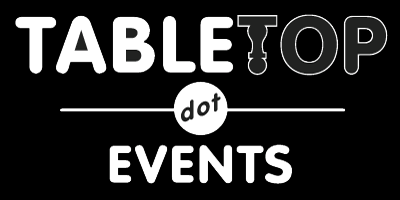General Guidelines for Attendees
- All attendees must acknowledge all Policies.
- All attendees must have a badge to attend BGG.Spring 2025
- To view your schedule, go to Attend > My Schedule and you can see your schedule on a timeline view and scroll to the bottom to see events you are hosting or are participating in.
- Verify your badge is tied to your Tabletop.Events account profile
- Verify your Tabletop.Events account profile for email permissions
- We have LOTS of open gaming tables and should have plenty of space to play at any given time. If you have questions regarding where to find tables, please check the information desk. Also, please be mindful of others and do not "camp" your stuff at a table if you are not sitting at that same table.
Badge vs. Ticket
- A badge is what gets you into the convention and all events are open to anyone that has a badge and wristband.
- A ticket is a seat at the table for specific game or event. This will generally be used for Attendee Scheduled Games, or events in which there is a limited seating (i.e. Poker Tournament).
Note that Tickets are free for all events at BGG conventions. Though the TTE system may say "Buy Tickets" in various places, it really means "reserve"/"get" - it won't cost you anything over or above the Badge purchase.
Badges/Tickets for friends
You are allowed to purchase badges for you and your friends on your TTE account. Please review the Friend system for purchasing and giving badges and tickets to your friends.
If your friends do not have TTE accounts, you will need to "buy" any tickets for attendee scheduled games for them and they will not be able to sign up through the TTE system to volunteer in the library.
View Schedule
- Click Attend > Event Schedule
- Click the additional filters below the schedule to view additional event information in the schedule. For more information on the event you can click on the name of the Event or on the "Get" button.
Getting tickets
Options for getting into a game (i.e. getting tickets) can be found below:
After finding the game/event you would like to participate in:
- Click "Get" or "Get Tickets" to add a ticket to your "Cart". Please make note of Special Requests, Age Requests, etc. before getting a ticket for an event.
- Repeat the above for all events you are interested in participating in.
- When finished, click on the "checkout" button to finalize the process. All tickets are free so you should not be asked for payment during the checkout process, but until you finish checking out you do not yet have the ticket secured.
If you have pre-arranged a game with friends, you may need to claim a reserved ticket held for you via a TTE friend.
More Ticket Info
Removing ticket: - Go to Attend > My Schedule > Scroll to Tickets for Badge. Then click "Delete" next to the ticket you would like to remove.
Notification/Waiting List: If an event is full, you are allowed join the Notification List (Waiting List) for a game/event. If a seat opens up, everyone on the list will be notified of the opening and the first one to respond will get the open seat.
No double booking: The system will not allow attendees to book tickets for events/games with overlapping times. Event hosts may have hosted events double booked with other non-hosted events. Hosts are responsible to not double book themselves.