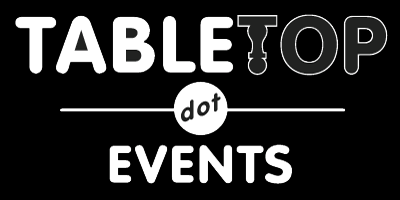Saving Throw SL® Fall 2020
This Event Has Passed.
Amount Raised in Total for The Fox Foundation: L$31,147 (USD: $174.39)
A Quarterly Online Tabletop Games Event Raising Money for Charity in the virtual world of Second Life®
Welcome to Saving Throw SL®, First Edition, for Fall 2020. A Team Fox event to benefit The Michael J. Fox Foundation!

GETTING STARTED
Do I really need a badge and tickets to participate in this event in Second Life®?: If you are just an attendee and don't mind missing out on priority seating, then the short answer is NO, you can simply just log in to the event and show up. However, we will be giving priority seating for those who do register and acquire tickets ahead of time. It also saves us a lot of back-end work and time and also helps us track our attendance, so we would sincerely appreciate it if you signed up so we can be more prepared and more informed.
Are you new to Second Life®? You can join here! Learn how to get started here! Please note that you should ideally join a few weeks before the event starts so that you can get used to the Second Life® viewer/client user interface. We will not have staff on hand to help you with your first time setup as our needs will be pressed elsewhere. Thank you for your understanding!
Create a Tabletop.Events Account When you sign up, it will ask you for some details. When it asks for your Real Name, please go ahead and put in your Second Life® Name so we can identify you. You can always change this name later if you so choose. Additionally, under your Profile Settings, you can choose which name to display, either your "Real Name", a username, or your e-mail address. Your username can be your Second Life® Name, as well. Create your account here.
First, get your Free Badge here! Make sure you apply the discount at checkout! (You can click on the blue text provided or just type in under Discount: FREE. If you don't do this, you will be charged $2). It is strongly preferred that you use your Second Life® Name for the Badge Name, but it is not required (if you don't have a last name, use "Resident").
Next, get your Free Tickets here to reserve your seats for events! If you don't see available tickets for an event, it could mean the event is sold out. In this case, you will be put on a waiting list. You do NOT need a ticket if you are just wanting to watch a game event (rather than directly participating directly in it). And don't forget to Cart Check Out!
Exhibitors, Merchants, Sponsors apply for a booth at the event by going here!
Game Masters & Presenters if you have interest in hosting a game, a seminar, or a panel, please submit your event details here! Events should ideally be run in Second Life® directly, but, we're not opposed to you using other programs like Fantasy Grounds, Roll20, etc. for your use, but be sure to indicate that players will need one of those programs in order to participate in your game in your information section.
Volunteering: Looking to volunteer to help us ensure this event is a success? Sign up for a volunteer shift here!
Silent/Live Auction: To learn more about this event and/or to submit items to the auction, please go here
In Second Life®, join the "Saving Throw CE" public group. To do so, log in with your account into the viewer, in the upper right corner of your screen, in the search part, type in "Saving Throw CE". You should be able to find our group. Then you can open it up and join it for free! Dice and Equipment will be provided free of charge to all players! Exhibitors & Sponsors, you will get an invite to the land group soon after the completion of your application so that you can rez your items.
Join our Discord server here! We will use this as our main avenue for communications to the general public (in addition to the in-world group). There will be further announcements, game updates, and other features integrated from this event page. You do not have to join the server, but it can be helpful. The News section on this page will be used for announcements leading up to the event itself whenever possible. Read our Discord rules here! (this will save you some time when you join).
Our Spotlight Charity this Quarter: Team Fox and the Michael J. Fox Foundation for Parkinson's Research

Donate directly here: https://www.michaeljfox.org/donate
to get a receipt (for tax time purposes).
All proceeds (after fees) will be donated to the above charity. Once the Event is over, we will post a receipt of the donations in our News page, to display transparency. Fees are paid by the Event rather than the attendees.

Official Poster
Registration
Badges Closed Tickets ClosedMerch Sales
ClosedDates
Location
Second Life (Online)
Venue
StudioDire Tabletop Hall
N/A, Sand Springs, OK 74063, USA
N/A
SURL: Second Life Maps | Titian
Second Life is a virtual online world. If you'd like to join us, simply head over to www.secondlife.com to create an account and avatar. Then, come join us at the venue.
We can accommodate up to 40 people at once. In the event that we have more attendees at any given time than we can handle, we will have an overflow area prepared.