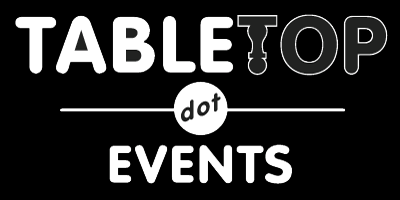
Tabletop.Events is ©2015-2024 BoardGameGeek, LLC. All rights reserved.
Looking for the GameMaster submission guidelines? Click here!
Thank you for your interest in volunteering for Mythic Con! We are grateful for your willingness to give your time and energy to help us make this event a success.
Volunteers may choose shifts in the following locations: registration, game library/play-to-win, vendor room, concessions, and the crafting room.
You will need to purchase a badge first, which will be refunded via Tabletop.events after your shifts are completed.
Volunteers who commit to at least 12 hours of volunteering during the convention receive a full refund for their "Mythic Con 2024 Full Access" badge.
Part-time volunteers who work 8 hours will get a $20 refund for their "Mythic Con 2024 Full Access" badge
Volunteers who work 4 hours will receive a $10 refund for their “Mythic Con 2024 Full Access” badge.
To sign up for your shifts follow the instructions below. For more details, click on the appropriate links.
Requirements:
Volunteers must be 18 years of age or older unless provided an exception by Mythic Con staff and must be able to work independently and as part of a team.
You must have a TTE account.
Your Mythic Con badge must be visible/attached to your TTE account. If your badge is still listed under a friend's account (who originally purchased the badge), you can have your friend transfer your badge to your TTE account. This will move control of your badge, volunteering, acquiring tickets, etc. to you. See TTE's "Friend System" for instructions to have your badge assigned to your TTE Account
You must agree to the Code of Conduct
Observe the Health & Safety Guidelines
Be on time for your shift
Be kind and respectful to all who are attending the convention
Instructions to Sign Up:
Log in to TTE, then go to the Mythic Con 2024 convention page
Click Volunteer > Available Shifts
Fill out the name and contact information > then click "Start Application"
Review Information, and Click "Choose My Shifts"
Sort the schedule by day
Click the green "Volunteer" button next to the desired shift(s).
When finished selecting shifts, click "Submit my application" button
Your application will be submitted for review and approval.
If you need to make changes:
Click Volunteer > My Shifts to see the sifts you applied for and you can make changes until the application is approved.
To make changes to your volunteer shifts after application approval, please email volunteer@gamesforallevents.
Shifts are viewable along with your full schedule including ticketed events and shifts by going to Attend > My Schedule