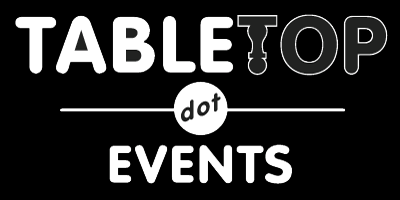About Roll-To-Move-2022
Roll-To-Move is an online convention and showcase devoted to the games created by Flying Frog Productions, including Shadows of Brimstone, Last Night On Earth, Forbidden Fortress, Fortune and Glory, and Invasion From Outer Space. Many of the games being hosted at the show include custom scenarios you won't find anywhere else, or special Preview content from products scheduled to release later this year.
In the article below, we’ll explain how to sign up to play and participate in Roll-To-Move. We’ll also explain how to view your custom schedule of events, what to expect when playing our games via Zoom at Roll-To-Move, and how to sign up as a spectator or put your name on the alternate “wait list” on sold-out-events.
Signing Up For Events
To get started, go to https://tabletop.events/conventions/flying-frog-s-roll-to-move-2022.
If you haven’t already purchased a Badge, on the right side of the screen you’ll want to click on the green button that says “Buy Badges”. This will take you to a new screen that also has a green “Buy” button, so click on that as well. Attendance at this online convention is $10, and so clicking that Buy button puts your $10 entry Badge in your shopping cart.
Now that you have a Badge reserved, you can sign up for ticketed events during the Convention.
On the right side of that screen, click on the green button that says “Buy Tickets”. The Tickets are actually free once you’ve got a Badge, so you’ll be “buying” them for zero dollars. This brings you to a page with a schedule of events.
Navigating The Schedule
The schedule is sortable and searchable, so you can look for events at particular times on certain days, bring up a listing of all the available 3D Boards, or do a search for “Invasion” to find out when “Invasion From Outer Space: World’s End!” is being run.
By default, the screen is only showing you the first 10 events, so you’ll probably want to scroll down to the bottom, and set it to “100 items per page” so that you can see most of the convention on a single page.
While you’re down there, you may also want to click on the “Game Line” button in the “Columns to Show” section. This will make it easier to identify what events are available for particular game lines (such as Last Night On Earth, or Fortune And Glory), so you can find events for your favorite, or try out a new game you’ve been curious about.
Events fall into a few different categories, listed in the “Event Type” column on the schedule.
- “Brimstone Adventure Preview Games” are Zoom previews of the upcoming Viking, Conquistador, or Trederran Strike Force sets for Shadows of Brimstone. At these games you’ll get to play the new Heroes that are scheduled to release later this year, and will experience a ton of upcoming content from Brimstone Adventures.
- “Games” are Flying Frog board games, with play hosted on Zoom. We currently have events on the schedule for Shadows of Brimstone, Forbidden Fortress, Last Night On Earth, Fortune And Glory, and Invasion From Outer Space. (It's also worth nothing that the official Preview games are NOT the only games at Roll-To-Move with some Preview content. You may find new Enemies and other Preview content sneaking in to other Shadows of Brimstone games at the show. We like to include surprises!)
- “3D Board Games” are Shadows of Brimstone events, also played via Zoom, but using one of our gorgeous hand-carved 3D boards for a truly immersive and unique experience.
- “Presentations” are panels and livestreams where you can learn more about our upcoming games from the Game Creators, or get painting tips from studio painter Aaron Lovejoy.
- “Social” events, such as the Brimstone Saloon, are just what they sound like: opportunities to zoom chat with your fellow gamers and some of our Flying Frog staff.
On the schedule page, events that still have tickets available will have a green button the left that says “Get”. Clicking on that button will will take you to a page about that event. There’s a short description at the top, and if you scroll to the bottom of the page there’s usually a longer description as well as some artwork or photos to go along with that event. Over on the right side of the screen will be a large green button that says “Get ticket for” and your name and Badge number. Click that button to reserve your place in the event.
The system will automatically keep track of which games you’ve signed up for, and won’t allow you to accidentally schedule two events that overlap. If you change your mind about a particular event, you can go to the page for that event, and click on the red box with an “X”. This will free up the ticket for someone else to purchase. If something comes up and you’re unable to attend a game your scheduled for, please go click that “X” so that the seat frees up for another player.
After you’ve picked out some events that sound interesting to you, click on your shopping cart (it’s just beneath the Roll-To-Move banner near the top of every page) and check-out. This will complete the purchase of your $10 Badge and reserve the free tickets you selected.
Once you have purchased your Badge and Tickets, the system at tabletop.events will automatically generate a custom schedule of your events just for you. To access this, go to the top of the page, and click on the “Attend” link just under the Roll-To-Move banner. From the middle of the drop-down menu under attend, choose “My Schedule”. You can then scroll down to see a custom calendar of all the games and events you signed up for, listed in your local time zone. Your events should be listed in green boxes on that calendar. If they are in brown or orange that means that you have the tickets in your cart, but still need to check-out to confirm them.
Playing Via Zoom
All games at Roll-To-Move are online, and hosted via Zoom. In order to play, you will need to have access to a computer or mobile device with the free Zoom app installed. If you have not used Zoom before, you will need to download the free zoom app prior to the event. You can do this at Video Conferencing, Cloud Phone, Webinars, Chat, Virtual Events | Zoom
It only takes a few minutes to sign up and perform these steps, but we recommend you do so at least 30 minutes before the event, so that if there are any technical issues they can be resolved before the game is scheduled to begin.
When it comes time to play, you’ll also want to have dice nearby, and some method to keep track of your Wounds and in-character resources. If you don’t have dice, our game hosts can roll them for you, but the game will generally be faster and more fun if you’re rolling your own dice. If you don’t have set of tokens from the game you’re playing, you can use a piece of scratch paper to record your resources and any changes to your character status. Hero Record Sheets and anything else needed will be provided by our game hosts, so feel free to sign up for games you don’t own but have always wanted to try.
A few days before the show, we will send all attendees an email with the Zoom link for the chat/stream for each event you’ve signed up for. This will be sent to whatever email address you used in tabletop.events when you purchased your Badge. This is also how we will be sending the links to the Character Sheets, so make sure you check your email before your game is scheduled to begin.
The game hosts at our studio will have multiple cameras set up at their table, typically including: one overhead camera with a “big-picture” view of the whole board, a close-up “action cam” to make the tactical situation crystal-clear, another spotlight camera for showing die-rolls and cards that remain-in-play, and a social cam so you can see who you’re playing with. Depending on your setup, you may find it helpful to "Pin" the action cam in Zoom so that it's the biggest part of your screen.
If you have a webcam yourself, you can choose whether or not you want to broadcast yourself to group in zoom (we’re fine either way, as long as we can hear you clearly when you’re taking your turn, we don’t necessarily need to see you if you don’t have a webcam or would prefer not to use one).
Wait Lists and Spectators
It's also possible to sign up on the “wait list” of a sold-out event. That way, if someone has to cancel and a spot opens up before the event starts, you’ll be automatically notified via email. To get on the wait list for an event, go to the page for that event. Above the usual green buttons on the right that say “Buy more Tickets” you’ll see a white button with a thumbs-up symbol that says “Notify Me”. Click that button to be added to the wait list.
You can also use the wait list to indicate that you’d like to spectate an event. As we get closer to the day of the show, we’ll be sending out Zoom links to all participants for their ticketed events. For many events, we’ll also be sending out that Zoom link to the wait list, so that people on the list can opt to log-in and watch the game being played. We’d encourage everyone to engage with the community, so spectators are allowed to kibbutz in the chat and cheer on the players (as long as they aren’t being disruptive or slowing down the game). There’s no official limit to how many people can spectate in this way at a given game, though practical limitations may be imposed by bandwidth. The host who is running a given game will have the authority to remove spectators from the zoom room in the event that there are bandwidth issues, but we don’t plan to do so unless performance on the audio chat is suffering from too many log-ins. We have upgraded our internet at the Flying Frog Studio in preparation for Roll-To-Move, so it shouldn’t be a problem.
In Summary
While this is our first Roll-To-Move, we're building on the history of online events Flying Frog has been running the past few years, and our many years of in-person conventions before it, including DiceFest. Roll-To-Move offers a wide variety of exciting games to play, informative and entertaining panels to engage with, a painting contest with prize support, sneak previews of items scheduled to release months from now, and an opportunity to meet and socialize with other gamers who play your favorite games! It’s going to be a lot of fun, and we’re excited to have you join us for Roll-To-Move 2022!