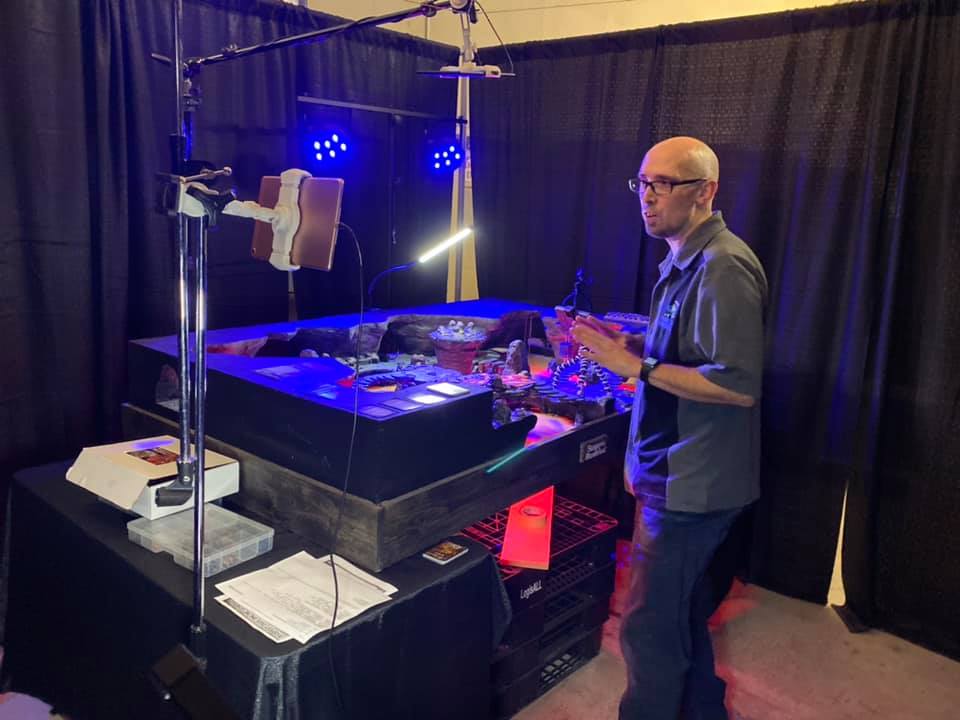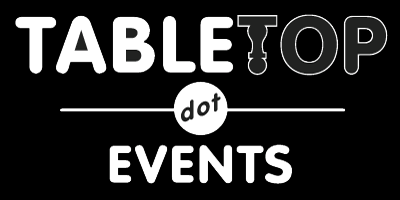Playing Via Zoom
All games at Roll-To-Move are online, and hosted via Zoom. In order to play, you will need to have access to a computer or mobile device with the free Zoom app installed. If you have not used Zoom before, you will need to download the free zoom app prior to the event. You can do this at Video Conferencing, Cloud Phone, Webinars, Chat, Virtual Events | Zoom
It only takes a few minutes to sign up and perform these steps, but we recommend you do so at least 30 minutes before the event, so that if there are any technical issues they can be resolved before the game is scheduled to begin.
When it comes time to play, you’ll also want to have dice nearby, and some method to keep track of your Wounds and in-character resources. If you don’t have dice, our game hosts can roll them for you, but the game will generally be faster and more fun if you’re rolling your own dice. If you don’t have set of tokens from the game you’re playing, you can use a piece of scratch paper to record your resources and any changes to your character status. Hero Record Sheets and anything else needed will be provided by our game hosts, so feel free to sign up for games you don’t own but have always wanted to try.
A few days before the show, we will send all attendees an email with the Zoom link for the chat/stream for each event you’ve signed up for. This will be sent to whatever email address you used in tabletop.events when you purchased your Badge. This is also how we will be sending the links to the Character Sheets, so make sure you check your email before your game is scheduled to begin.
The game hosts at our studio will have multiple cameras set up at their table, typically including: one overhead camera with a “big-picture” view of the whole board, a close-up “action cam” to make the tactical situation crystal-clear, another spotlight camera for showing die-rolls and cards that remain-in-play, and a social cam so you can see who you’re playing with. Depending on your setup, you may find it helpful to "Pin" the action cam in Zoom so that it's the biggest part of your screen.
If you have a webcam yourself, you can choose whether or not you want to broadcast yourself to group in zoom. We’re fine either way, as long as we can hear you clearly when you’re taking your turn, we don’t necessarily need to see you if you don’t have a webcam or would prefer not to use one.