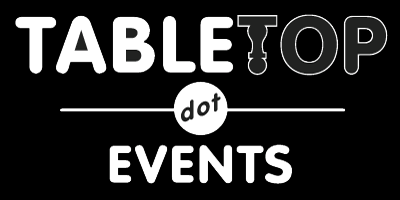
Tabletop.Events is ©2015-2026 BoardGameGeek, LLC. All rights reserved.
Navigate the menus to Attend > Events Schedule. You will be taken to our Schedule of Events page. This contains a complete list of all the events held online during the festival this spring. Above the list, you will find fields and menus for searching, sorting, and filtering the list of events. Of particular interest is the drop-down menu on the left, that allows you to filter the events by type: Kiosk Activity, Tabletop RPG, or Panel. Alternatively, you can display the events in a calendar-like format by clicking on Timeline in the top right corner.
Each event has a name, type, start time, duration, and the number of available seats remaining. When you find an event you would like to participate in, press on the event name to be taken to the page for that event.
There, you will find a description of the event on the left, and the Tickets window to the right. To purchase a free ticket for the event, press the wide Get Ticket button at the bottom of the box. The Cart window that appears below the Tickets window will add the ticket for this event.
You will then have three green buttons at the bottom of the Cart window giving you these options:
Note: you need a badge to purchase tickets. Don't worry, badges are free!
When you finally go to checkout, you will be taken to your Cart page. Tickets for all the events you registered for should be listed. They should all have a price of $0.00, and there should be a green Check Out For Free button in the bottom-left of the page. Press that and all the selected events should be added to your account.
You can verify the transaction by navigating in the menus to Attend > My Schedule. On this page, you will see a day calendar that lists all the events you are attending or hosting.
Note: If you fail to checkout, your reserved tickets will be released back to others. So make sure to double check this last step!