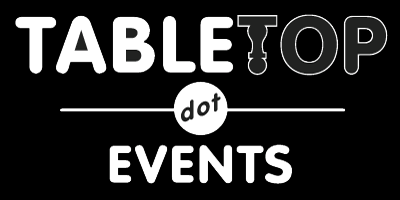THIS PAGE IS CURRENTLY UNDER DEVELOPMENT. THE PROCESS MAY CHANGE.
To become a vendor, you first need to apply, then we can approve you and put you into a booth, creator's table, or art show table.
First, you'll need to be logged in to your TTE account and on the Who's Yer Con TTE Site.
To start the process:
- Click on "Exhibit/Sponsor"
- Click on "Apply to/View Exhibit and/or Sponsor"

- Under "Create a New Application," enter your company name, click "I agree" to agree to the vending terms, and then click "Start Application"

- Fill out the application, including contact information, logo, and about information.
- Submit.
We will review the application as soon as we can. When you get an approval email, you can come back and select the booth(s) you want. To do this:
- Click on "Exhibit/Sponsor"
- Click on "Apply to/View Exhibit and/or Sponsor"
- Click on the "Booths" button in your approved application.
- Look through the "Available Booths" section and select the booth(s) you want by clicking "Add to Cart." You should only have the booths you have been approved for listed.
- If you're ready to pay, click "Check Out". (If not it will hold it in your cart for now.)
- Pay for your booth.
Note: We may rearrange booths should we see a need to.